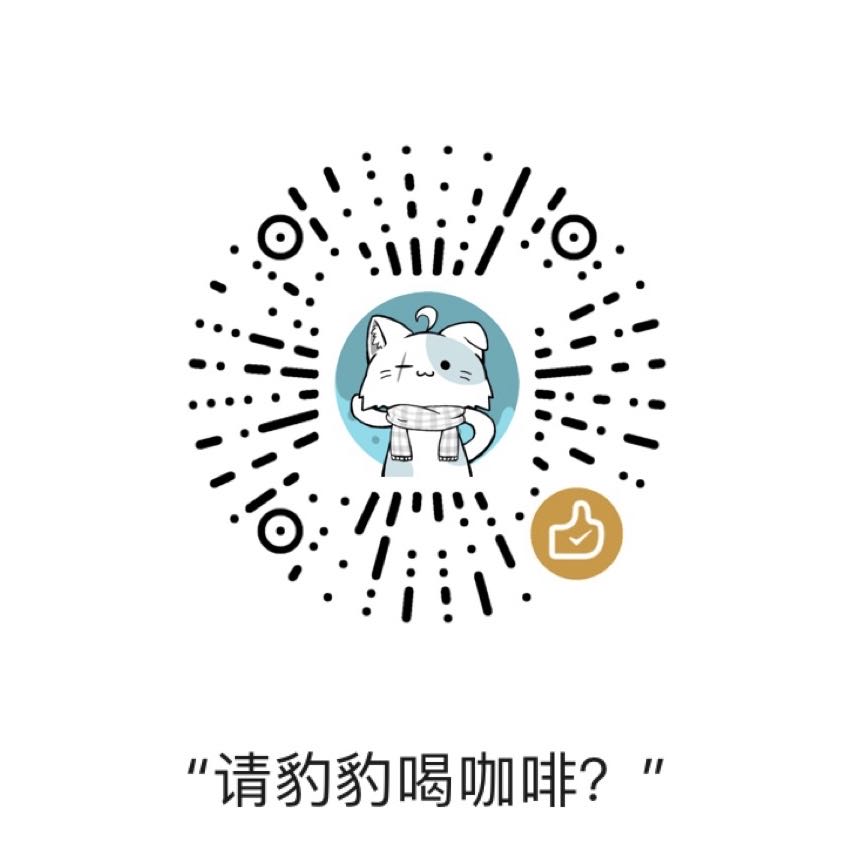准备平台
-o o- u0_a148@localhost
+hydNNNNdyh+ -----------------
+mMMMMMMMMMMMMm+ OS: Android 10 aarch64
`dMMm:NMMMMMMN:mMMd` Host: essential PH-1
hMMMMMMMMMMMMMMMMMMh Kernel: 4.4.210-perf+
.. yyyyyyyyyyyyyyyyyyyy .. Uptime: 12 hours, 21 mins
.mMMm`MMMMMMMMMMMMMMMMMMMM`mMMm. Packages: 93 (dpkg), 1 (pkg)
:MMMM-MMMMMMMMMMMMMMMMMMMM-MMMM: Shell: bash 5.1.8
:MMMM-MMMMMMMMMMMMMMMMMMMM-MMMM: Terminal: /dev/pts/1
:MMMM-MMMMMMMMMMMMMMMMMMMM-MMMM: CPU: Qualcomm MSM8998 (8) @ 1.900GHz
:MMMM-MMMMMMMMMMMMMMMMMMMM-MMMM: Memory: 2084MiB / 3726MiB
-MMMM-MMMMMMMMMMMMMMMMMMMM-MMMM-
+yy+ MMMMMMMMMMMMMMMMMMMM +yy+
mMMMMMMMMMMMMMMMMMMm
`/++MMMMh++hMMMM++/`
MMMMo oMMMM
MMMMo oMMMM
oNMm- -mMNs
Android 10 aarch64 刷入Magisk,使用 Termux 安装 tsu cmake opencl-headers openssh clang llvm
先把Termux的 ssh 打开
~$ sshd
~$ passwd
然后连上adb,使用usb
adb forward tcp:8022 tcp:8022
然后连接ssh
ssh -p 8022 root@localhost
这个文件ICD Loader里官方给的路径是:/system/vendor/Khronos/OpenCL/vendors, 但在我这台机子上是没有见到这个目录。不过这不代表这不支持OpenCL,因为实际的so库在/system/vendor/lib64/下,可以手动创建icd文件去注册支持。
但是我这里不使用icd注册,直接Link这个文件。先用tsu进入root,记同意使用root,然后进系统文件夹把so文件复制出来。
~$ tsu
cp /system/vendor/lib64/libOpenCL.so .
测试代码使用了知乎大佬的极致安卓—Termux开发OpenCL的GPU并行程序的文件。
1.代码文件 main.cpp
#include <iostream>
#include <fstream>
#include <sstream>
#include <CL/cl.h>
const int ARRAY_SIZE = 1000;
//一、 选择OpenCL平台并创建一个上下文
cl_context CreateContext() {
cl_int errNum;
cl_uint numPlatforms;
cl_platform_id firstPlatformId;
cl_context context = NULL;
//选择可用的平台中的第一个
errNum = clGetPlatformIDs(1, &firstPlatformId, &numPlatforms);
if (errNum != CL_SUCCESS || numPlatforms <= 0) {
std::cerr << "Failed to find any OpenCL platforms." << std::endl;
return NULL;
} else {
//Get an OpenCL platform
cl_platform_id cpPlatform;
clGetPlatformIDs(1, &cpPlatform, NULL);
// Get a GPU device
cl_device_id cdDevice;
clGetDeviceIDs(cpPlatform, CL_DEVICE_TYPE_GPU, 1, &cdDevice, NULL);
char cBuffer[1024];
clGetDeviceInfo(cdDevice, CL_DEVICE_NAME, sizeof(cBuffer), &cBuffer, NULL);
printf("CL_DEVICE_NAME: %s\n", cBuffer);
clGetDeviceInfo(cdDevice, CL_DRIVER_VERSION, sizeof(cBuffer), &cBuffer, NULL);
printf("CL_DRIVER_VERSION: %s\n\n", cBuffer);
clGetDeviceInfo(cdDevice, CL_DEVICE_VERSION, sizeof(cBuffer), &cBuffer, NULL);
printf("CL_DEVICE_VERSION: %s\n\n", cBuffer);
}
//创建一个OpenCL上下文环境
cl_context_properties contextProperties[] =
{
CL_CONTEXT_PLATFORM,
(cl_context_properties) firstPlatformId,
0
};
context = clCreateContextFromType(contextProperties, CL_DEVICE_TYPE_GPU,
NULL, NULL, &errNum);
return context;
}
//二、 创建设备并创建命令队列
cl_command_queue CreateCommandQueue(cl_context context, cl_device_id *device) {
cl_int errNum;
cl_device_id *devices;
cl_command_queue commandQueue = NULL;
size_t deviceBufferSize = -1;
// 获取设备缓冲区大小
errNum = clGetContextInfo(context, CL_CONTEXT_DEVICES, 0, NULL, &deviceBufferSize);
if (deviceBufferSize <= 0) {
std::cerr << "No devices available.";
return NULL;
}
// 为设备分配缓存空间
devices = new cl_device_id[deviceBufferSize / sizeof(cl_device_id)];
errNum = clGetContextInfo(context, CL_CONTEXT_DEVICES, deviceBufferSize, devices, NULL);
//选取可用设备中的第一个
commandQueue = clCreateCommandQueue(context, devices[0], 0, NULL);
*device = devices[0];
delete[] devices;
return commandQueue;
}
// 三、创建和构建程序对象
cl_program CreateProgram(cl_context context, cl_device_id device, const char *fileName) {
cl_int errNum;
cl_program program;
std::ifstream kernelFile(fileName, std::ios::in);
if (!kernelFile.is_open()) {
std::cerr << "Failed to open file for reading: " << fileName << std::endl;
return NULL;
}
std::ostringstream oss;
oss << kernelFile.rdbuf();
std::string srcStdStr = oss.str();
const char *srcStr = srcStdStr.c_str();
program = clCreateProgramWithSource(context, 1,
(const char **) &srcStr,
NULL, NULL);
errNum = clBuildProgram(program, 0, NULL, NULL, NULL, NULL);
return program;
}
//创建和构建程序对象
bool CreateMemObjects(cl_context context, cl_mem memObjects[3],
float *a, float *b) {
memObjects[0] = clCreateBuffer(context, CL_MEM_READ_ONLY | CL_MEM_COPY_HOST_PTR,
sizeof(float) * ARRAY_SIZE, a, NULL);
memObjects[1] = clCreateBuffer(context, CL_MEM_READ_ONLY | CL_MEM_COPY_HOST_PTR,
sizeof(float) * ARRAY_SIZE, b, NULL);
memObjects[2] = clCreateBuffer(context, CL_MEM_READ_WRITE,
sizeof(float) * ARRAY_SIZE, NULL, NULL);
return true;
}
// 释放OpenCL资源
void Cleanup(cl_context context, cl_command_queue commandQueue,
cl_program program, cl_kernel kernel, cl_mem memObjects[3]) {
for (int i = 0; i < 3; i++) {
if (memObjects[i] != 0)
clReleaseMemObject(memObjects[i]);
}
if (commandQueue != 0)
clReleaseCommandQueue(commandQueue);
if (kernel != 0)
clReleaseKernel(kernel);
if (program != 0)
clReleaseProgram(program);
if (context != 0)
clReleaseContext(context);
}
int main(int argc, char **argv) {
cl_context context = 0;
cl_command_queue commandQueue = 0;
cl_program program = 0;
cl_device_id device = 0;
cl_kernel kernel = 0;
cl_mem memObjects[3] = {0, 0, 0};
cl_int errNum;
// 一、选择OpenCL平台并创建一个上下文
context = CreateContext();
// 二、 创建设备并创建命令队列
commandQueue = CreateCommandQueue(context, &device);
//创建和构建程序对象
program = CreateProgram(context, device, "HelloWorld.cl");
// 四、 创建OpenCL内核并分配内存空间
kernel = clCreateKernel(program, "hello_kernel", NULL);
//创建要处理的数据
float result[ARRAY_SIZE];
float a[ARRAY_SIZE];
float b[ARRAY_SIZE];
for (int i = 0; i < ARRAY_SIZE; i++) {
a[i] = (float) i;
b[i] = (float) (ARRAY_SIZE - i);
}
//创建内存对象
if (!CreateMemObjects(context, memObjects, a, b)) {
Cleanup(context, commandQueue, program, kernel, memObjects);
return 1;
}
// 五、 设置内核数据并执行内核
errNum = clSetKernelArg(kernel, 0, sizeof(cl_mem), &memObjects[0]);
errNum |= clSetKernelArg(kernel, 1, sizeof(cl_mem), &memObjects[1]);
errNum |= clSetKernelArg(kernel, 2, sizeof(cl_mem), &memObjects[2]);
size_t globalWorkSize[1] = {ARRAY_SIZE};
size_t localWorkSize[1] = {1};
errNum = clEnqueueNDRangeKernel(commandQueue, kernel, 1, NULL,
globalWorkSize, localWorkSize,
0, NULL, NULL);
// 六、 读取执行结果并释放OpenCL资源
errNum = clEnqueueReadBuffer(commandQueue, memObjects[2], CL_TRUE,
0, ARRAY_SIZE * sizeof(float), result,
0, NULL, NULL);
for (int i = 0; i < ARRAY_SIZE; i++) {
std::cout << result[i] << " ";
}
std::cout << std::endl;
std::cout << "Executed program succesfully." << std::endl;
getchar();
Cleanup(context, commandQueue, program, kernel, memObjects);
return 0;
}
2.HelloWorld.cl
__kernel void hello_kernel(__global const float *a,
__global const float *b,
__global float *result)
{
int gid = get_global_id(0);
result[gid] = a[gid] + b[gid];
}
3.CMakeList.txt
cmake_minimum_required(VERSION 3.8)
project (Test)
set(CMAKE_INCLUDE_CURRENT_DIR ON)
aux_source_directory(. DIR_SRCS)
LINK_DIRECTORIES("${PROJECT_SOURCE_DIR}")
SET(HELLO_SRC libOpenCL.so)
add_executable (testopencldemo ${DIR_SRCS})
target_link_libraries (testopencldemo ${HELLO_SRC})
然后编译,报错
ld.lld: error: /data/data/com.termux/files/libOpenCL.so: invalid sh_info in symbol table
前面只是通过软链接使得程序自动加载了这个库。但如果重新编译的话,由于加了-lOpenCL,linker会尝试去链接这个库的,然后问题又来了:
ld.lld: error: /data/data/com.termux/files/Projects/RayRenderer/ARM64/Debug/libOpenCL.so: invalid sh_info in symbol table clang-13: error: linker command failed with exit code 1 (use -v to see invocation)
参照知乎大佬为了用上OpenCL,被逼0基础修复ELF……,发现需要修改ELF文件,把libOpenCL.so复制出来到电脑上,打开网站 https://elfy.io/,找到Section headers的Elf_Shdr 2,把0x2c的sh_info改为0x1,二进制为01 00 00 00.
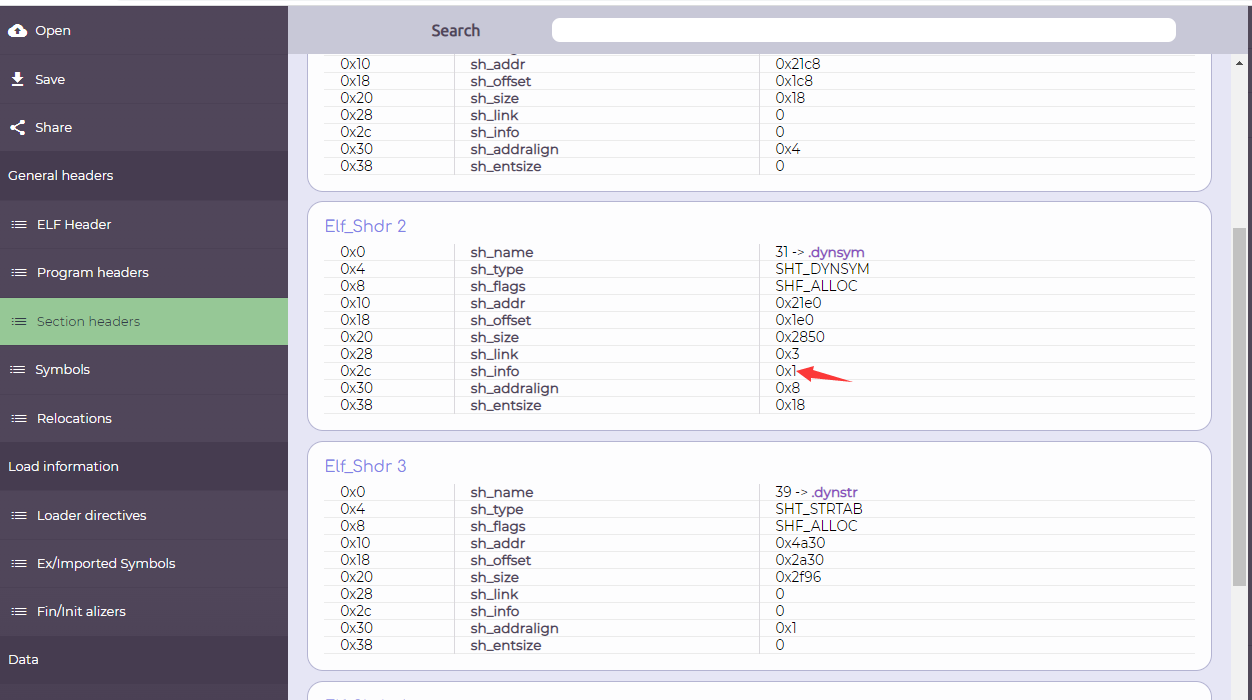
然后替换文件,重新编译运行,报错:
Failed to find any OpenCL platforms.
terminating with uncaught exception of type std::bad_alloc: std::bad_alloc
Aborted
查了半天,发现忘记把vender加入环境变量了
export LD_LIBRARY_PATH=/system/vendor/lib64:$LD_LIBRARY_PATH
再次运行,完美输出
~/cl/build $ ./testopencldemo
CL_DEVICE_NAME: QUALCOMM Adreno(TM)
CL_DRIVER_VERSION: OpenCL 2.0 QUALCOMM build: commit #45d9914 changeid #I2d57b51310 Date: 05/31/18 Thu Local Branch: mybranch33792858 Remote Branch: quic/gfx-adreno.lnx.1.0.r49-rel Compiler E031.36.00.04
CL_DEVICE_VERSION: OpenCL 2.0 Adreno(TM) 540
1000 1000 1000 1000 1000 1000 1000 1000 1000 1000 1000 1000 1000 1000 1000 1000 1000 1000 1000 1000 1000 1000 1000 1000 1000 1000 1000 1000 1000 1000 1000 1000 1000 1000 1000 1000 1000 1000 1000 1000 1000 1000 1000 1000 1000 1000 1000 1000 1000 1000 1000 1000 1000 1000 1000 1000 1000 1000 1000 1000 1000 1000 1000 1000 1000 1000 1000 1000 1000 1000 1000 1000 1000 1000 1000 1000 1000 1000 1000 1000 1000 1000 1000 1000 1000 1000 1000 1000 1000 1000 1000 1000 1000 1000 1000 1000 1000 1000 1000 1000 1000 1000 1000 1000 1000 1000 1000 1000 1000 1000 1000 1000 1000 1000 1000 1000 1000 1000 1000 1000 1000 1000 1000 1000 1000 1000 1000 1000 1000 1000 1000 1000 1000 1000 1000 1000 1000 1000 1000 1000 1000 1000 1000 1000 1000 1000 1000 1000 1000 1000 1000 1000 1000 1000 1000 1000 1000 1000 1000 1000 1000 1000 1000 1000 1000 1000 1000 1000 1000 1000 1000 1000 1000 1000 1000 1000 1000 1000 1000 1000 1000 1000 1000 1000 1000 1000 1000 1000 1000 1000 1000 1000 1000 1000 1000 1000 1000 1000 1000 1000 1000 1000 1000 1000 1000 1000 1000 1000 1000 1000 1000 1000 1000 1000 1000 1000 1000 1000 1000 1000 1000 1000 1000 1000 1000 1000 1000 1000 1000 1000 1000 1000 1000 1000 1000 1000 1000 1000 1000 1000 1000 1000 1000 1000 1000 1000 1000 1000 1000 1000 1000 1000 1000 1000 1000 1000 1000 1000 1000 1000 1000 1000 1000 1000 1000 1000 1000 1000 1000 1000 1000 1000 1000 1000 1000 1000 1000 1000 1000 1000 1000 1000 1000 1000 1000 1000 1000 1000 1000 1000 1000 1000 1000 1000 1000 1000 1000 1000 1000 1000 1000 1000 1000 1000 1000 1000 1000 1000 1000 1000 1000 1000 1000 1000 1000 1000 1000 1000 1000 1000 1000 1000 1000 1000 1000 1000 1000 1000 1000 1000 1000 1000 1000 1000 1000 1000 1000 1000 1000 1000 1000 1000 1000 1000 1000 1000 1000 1000 1000 1000 1000 1000 1000 1000 1000 1000 1000 1000 1000 1000 1000 1000 1000 1000 1000 1000 1000 1000 1000 1000 1000 1000 1000 1000 1000 1000 1000 1000 1000 1000 1000 1000 1000 1000 1000 1000 1000 1000 1000 1000 1000 1000 1000 1000 1000 1000 1000 1000 1000 1000 1000 1000 1000 1000 1000 1000 1000 1000 1000 1000 1000 1000 1000 1000 1000 1000 1000 1000 1000 1000 1000 1000 1000 1000 1000 1000 1000 1000 1000 1000 1000 1000 1000 1000 1000 1000 1000 1000 1000 1000 1000 1000 1000 1000 1000 1000 1000 1000 1000 1000 1000 1000 1000 1000 1000 1000 1000 1000 1000 1000 1000 1000 1000 1000 1000 1000 1000 1000 1000 1000 1000 1000 1000 1000 1000 1000 1000 1000 1000 1000 1000 1000 1000 1000 1000 1000 1000 1000 1000 1000 1000 1000 1000 1000 1000 1000 1000 1000 1000 1000 1000 1000 1000 1000 1000 1000 1000 1000 1000 1000 1000 1000 1000 1000 1000 1000 1000 1000 1000 1000 1000 1000 1000 1000 1000 1000 1000 1000 1000 1000 1000 1000 1000 1000 1000 1000 1000 1000 1000 1000 1000 1000 1000 1000 1000 1000 1000 1000 1000 1000 1000 1000 1000 1000 1000 1000 1000 1000 1000 1000 1000 1000 1000 1000 1000 1000 1000 1000 1000 1000 1000 1000 1000 1000 1000 1000 1000 1000 1000 1000 1000 1000 1000 1000 1000 1000 1000 1000 1000 1000 1000 1000 1000 1000 1000 1000 1000 1000 1000 1000 1000 1000 1000 1000 1000 1000 1000 1000 1000 1000 1000 1000 1000 1000 1000 1000 1000 1000 1000 1000 1000 1000 1000 1000 1000 1000 1000 1000 1000 1000 1000 1000 1000 1000 1000 1000 1000 1000 1000 1000 1000 1000 1000 1000 1000 1000 1000 1000 1000 1000 1000 1000 1000 1000 1000 1000 1000 1000 1000 1000 1000 1000 1000 1000 1000 1000 1000 1000 1000 1000 1000 1000 1000 1000 1000 1000 1000 1000 1000 1000 1000 1000 1000 1000 1000 1000 1000 1000 1000 1000 1000 1000 1000 1000 1000 1000 1000 1000 1000 1000 1000 1000 1000 1000 1000 1000 1000 1000 1000 1000 1000 1000 1000 1000 1000 1000 1000 1000 1000 1000 1000 1000 1000 1000 1000 1000 1000 1000 1000 1000 1000 1000 1000 1000 1000 1000 1000 1000 1000 1000 1000 1000 1000 1000 1000 1000 1000 1000 1000 1000 1000 1000 1000 1000 1000 1000 1000 1000 1000 1000 1000 1000 1000 1000 1000 1000 1000 1000 1000 1000 1000 1000 1000 1000 1000 1000 1000 1000 1000 1000 1000 1000 1000 1000 1000 1000 1000 1000 1000 1000 1000 1000 1000 1000 1000 1000 1000 1000 1000 1000 1000 1000 1000 1000 1000 1000 1000 1000 1000 1000 1000 1000 1000 1000 1000 1000 1000 1000 1000 1000 1000 1000 1000 1000 1000 1000 1000 1000 1000 1000 1000 1000 1000 1000 1000 1000 1000 1000 1000 1000 1000 1000 1000 1000 1000 1000 1000 1000 1000 1000 1000 1000 1000 1000 1000 1000 1000 1000 1000 1000 1000 1000 1000 1000 1000 1000 1000 1000 1000 1000 1000 1000 1000 1000 1000 1000 1000 1000 1000 1000 1000 1000 1000 1000 1000 1000 1000 1000 1000 1000 1000 1000 1000 1000 1000 1000 1000 1000 1000 1000 1000 1000 1000 1000 1000 1000 1000 1000 1000 1000 1000 1000 1000 1000 1000 1000 1000 1000 1000 1000 1000 1000 1000 1000 1000 1000 1000 1000 1000 1000 1000 1000 1000 1000 1000 1000 1000 1000 1000 1000 1000 1000 1000 1000 1000 1000 1000 1000 1000 1000 1000 1000 1000 1000 1000 1000 1000 1000 1000 1000 1000 1000 1000 1000 1000 1000 1000 1000 1000 1000 1000 1000 1000 1000 1000 1000 1000 1000 1000 1000 1000 1000 1000 1000 1000 1000 1000 1000 1000 1000 1000 1000 1000 1000 1000 1000 1000 1000 1000 1000
Executed program succesfully.