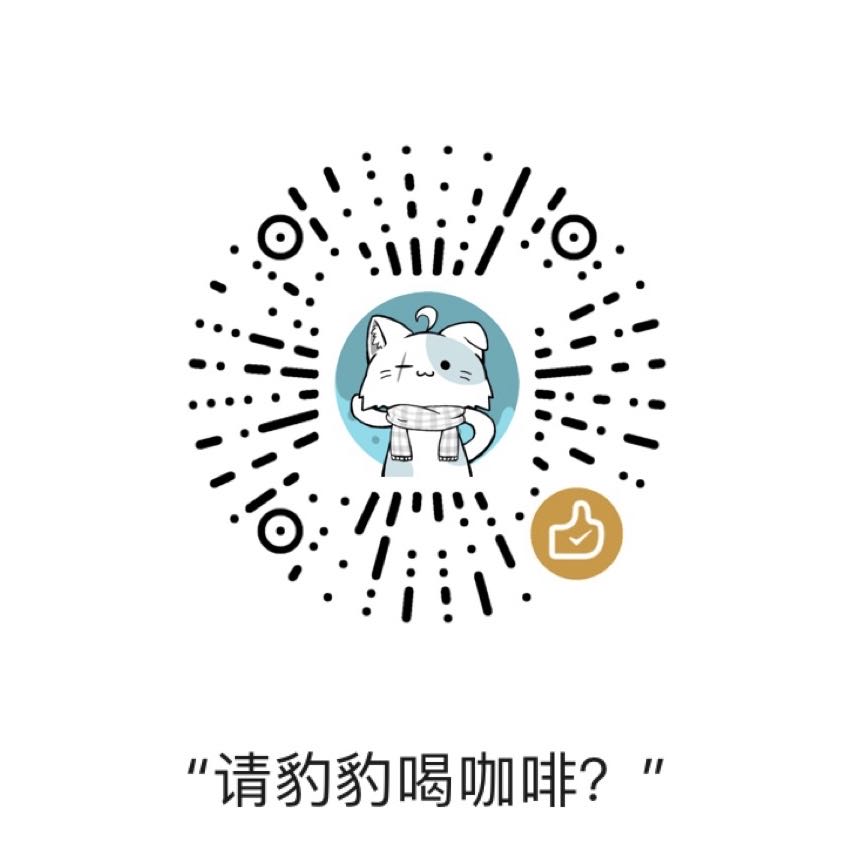Buildroot是一款使用交叉编译来简化和自动化为嵌入式系统构建完整Linux系统的过程的工具。
为了实现这一点,Buildroot能够为您的目标生成一个交叉编译工具链,一个根文件系统,一个Linux内核映像和一个引导加载程序。Buildroot还可以独立和任意组合(例如,您可以使用现有的交叉编译工具链,并仅使用Buildroot构建您的根文件系统)。
下载你需要的BuildRoot源代码
打开 Buildroot - Making Embedded Linux Easy 网站,找到你需要的版本,我这里使用的是2019.11.1这个版本,是我现在的最新版本。
在终端运行这些命令:
wget -o buildroot.tar.gz https://buildroot.org/downloads/buildroot-2019.11.1.tar.gz
tar xvf buildroot.tar.gz
开始编译
先下载基础工具链
sudo apt-get install build-essential
然后使用
make list-defconfigs
来查看编译需要使用的版本,在显示出来的内容中,你会看到:
raspberrypi2_defconfig - Build for raspberrypi2
raspberrypi3_defconfig - Build for raspberrypi3
raspberrypi4_defconfig - Build for raspberrypi4
raspberrypi_defconfig - Build for raspberrypi
我使用的是RaspberryPi 3B+ 所以我选择raspberrypi3_defconfig选项
make raspberrypi3_defconfig
然后,使用BuildRoot的工具来构建需要使用的工具链然后进行编译
make all
喝一杯🍵,慢慢等吧
输出文件在output文件夹里
参考资料:
https://blog.csdn.net/bin_zhang1/article/details/80734466.